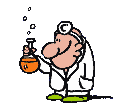
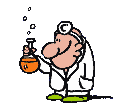
NOTE: These intructions have to be followed precisely or nothing will happen.
(1) Press F1 (to get to HELP)
(2) Choose Search from the button bar
(3) Click the tab marked Find
-- if there is no Find Tab your software is too old
(4) At his point you may get a Wizard asking you to set up Find. Use
the defaults. (This only happens once).
(5) In the Find Dialog Box click Options.
(6) Top section: Select All the words you typed in any order
(7) Next Section: Choose begin with the characters you type.
(8) Click OK to return to the main Dialog Box
(9) At the cursor in the top box enter exactly: Who knows who built
this tool? Capital W and don't forget the question mark!
(10) Hold down Shift-Control and click the Clear button.
(11) Click Options again.
(12) Top section: Select At least one of the words you typed
(13) Next Section: Choose contain the characters you type.
(14) Click OK to return to the main Dialog Box
(15) At the cursor in the top box enter exactly: The Shadow knows!
Capital T and S and don't forget the exclamation point!
(16) Hold down Shift-Control and click the Clear button
And if you did all that right you will get some action!
Here's a better known one that only works under Windows 95:
Right click on the desktop, Select New...Folder
Name the folder "and now, the moment you've all been waiting for"
(w/o the quotes)
Right click the folder and rename it to "we proudly present for
your viewing pleasure" (w/o the quotes)
Right click the folder and rename it to "The Microsoft Windows 95
Product Team!" (w/o the quotes)
(Don't forget all of the punctuation).
Now open the folder.
Make sure that you hit the Enter key between typing the folder name and going to rename the folder.
Return to Michael Crick's Home Page